For newcomers
Getting NA61 computer account
If you belong to an NA61 team registered at CERN you can get an NA61 computer account without coming to CERN in person and being registered CERN user. You should:
- fill the registration form for external participants to the NA61 experiment and let it sign by your TL (team leader) or DTL (deputy team leader),
- ask your Team Leader to fill the Team Leader appointment form,
- registration form, Team Leader Appointment form and readiable photocopy of your passport or your ID card, should be uploaded directly in the secretariat CERNBox (link on Twiki page, ask your supervisor to provide you with the link)
- send an e-mail to the secretariat (Anne.Lissajoux@cern.ch) to request the registration/modification of participation, precising that the documents have been uploaded in the secretariat CERNBox.
The registration is to be approved by the Team Leader of the institute concerned, and is checked once a year. If the Team Leader states that you do not participate any longer in the activities of the experiment, the registration will be closed without notice. This registration does not authorise you to come physically to CERN, and no CERN card – necessary to access the site - will be delivered to you. If you come to CERN, you are obliged to register at the Users’ Office, office 61-R-020.
After your NA61 CERN account has been activated you are welcome to visit Twiki page to learn more.
If you want to subscribe to na61 E-Groups (Mailing lists) go to CERN Mailing Service:
- click E-Groups,
- click "Show all groups I am on",
- choose the group (you can use the filter: begins with: na61),
- subscribe.